



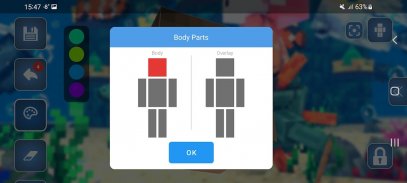






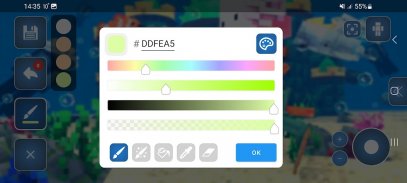

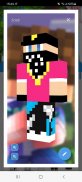


Skin Editor 3D for Minecraft

Description of Skin Editor 3D for Minecraft
Skin Editor 3D for Minecraft is a dedicated application that allows users to create and edit custom skins for their Minecraft characters. This tool is specifically designed for the Android platform, making it accessible for users interested in personalizing their gaming experience. With the ability to download Skin Editor 3D, players can enhance their character's appearance in Minecraft with unique designs tailored to their preferences.
The app supports original Minecraft skins with a base resolution of 64x64 pixels, ensuring compatibility with standard skin formats. Users can select and edit body parts individually, facilitating a detailed approach to skin creation. The application features an RGB color palette that allows for precise color selection, including the option to save a custom palette for future use. This feature is particularly beneficial for users who want to maintain a consistent color scheme across different skins.
Included in the editing tools are several standard kits, such as the pipette for color sampling, the bucket for filling areas with color, the brush for freehand drawing, the eraser for corrections, and a gradient tool to create smooth transitions between colors. These tools provide a comprehensive editing experience, allowing users to achieve their desired look effectively.
The editor also supports two layers of skins, which enables users to add details and depth to their designs. This layering capability is essential for creating complex skins that stand out in the game. Additionally, the application offers a mirror mode for editing arms and legs, streamlining the process and ensuring symmetry in designs.
For those who may make an error while editing, the app has a built-in undo feature that allows users to revert their last action easily. This function is particularly useful for maintaining the integrity of the design without the need to start over from scratch. Users can also switch between horizontal and vertical editing orientations, making it easier to work on skins according to personal preferences.
The Skin Editor 3D for Minecraft includes a Skins Collection section, which houses over 200,000 skins from the World of Skins application. This extensive library allows users to search for skins on various themes and provides a foundation for further customization. Once a skin is selected, users can edit it to better fit their individual style, enhancing the variety of options available.
Moreover, a My Skins section is available within the app, where users can view and manage their saved skins. This section allows for easy access to previously created designs, enabling users to install their chosen skins directly into the game. Users can also switch between character types, such as Alex or Steve, ensuring compatibility with the preferred character model.
The app features an autosave function that automatically saves progress during editing sessions. This feature protects users from losing their work, even if the application is inadvertently closed. However, it is important to note that the color picker will not be saved if the app closes unexpectedly.
Transparency in skins is supported, as many mods within Minecraft allow for skin transparency. The color palette includes an alpha channel, facilitating the creation of skins with transparent areas, which can add an additional layer of creativity to designs.
The application provides various customization options, including the ability to change the editing background color. This feature enhances the user experience, allowing for a comfortable workspace during the skin creation process. Users can also disable the joystick feature, which enables them to rotate parts of the skin using their fingers, offering a more intuitive editing experience.
Skin Editor 3D for Minecraft is a versatile tool that caters to both novice and experienced Minecraft players looking to personalize their characters. Its array of features, from detailed editing tools to a vast collection of skins, makes it a practical choice for anyone interested in skin creation. With the ability to download Skin Editor 3D, users can embark on their creative journey within the Minecraft universe, crafting unique skins that reflect their personal style and preferences.
By providing a user-friendly interface and a variety of essential features, Skin Editor 3D for Minecraft stands out as a valuable resource for skin customization. The app's focus on functionality and ease of use ensures that players can enjoy a seamless experience while bringing their creative visions to life.
No external references or links are included with this description.




























